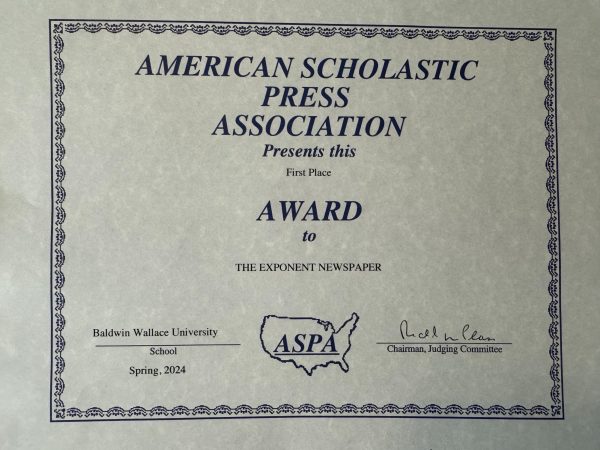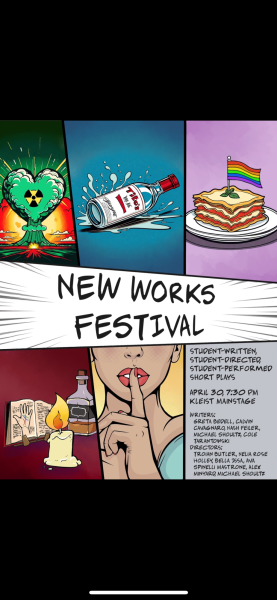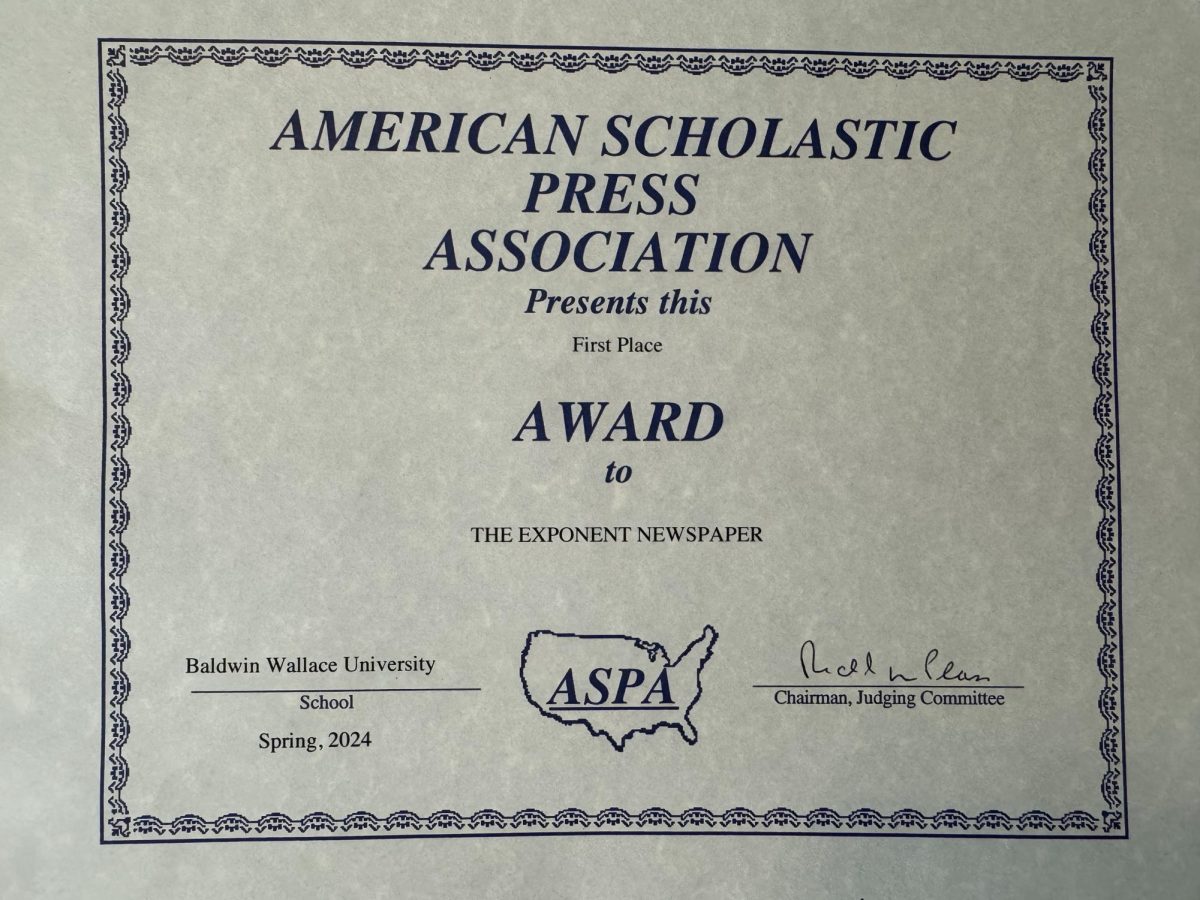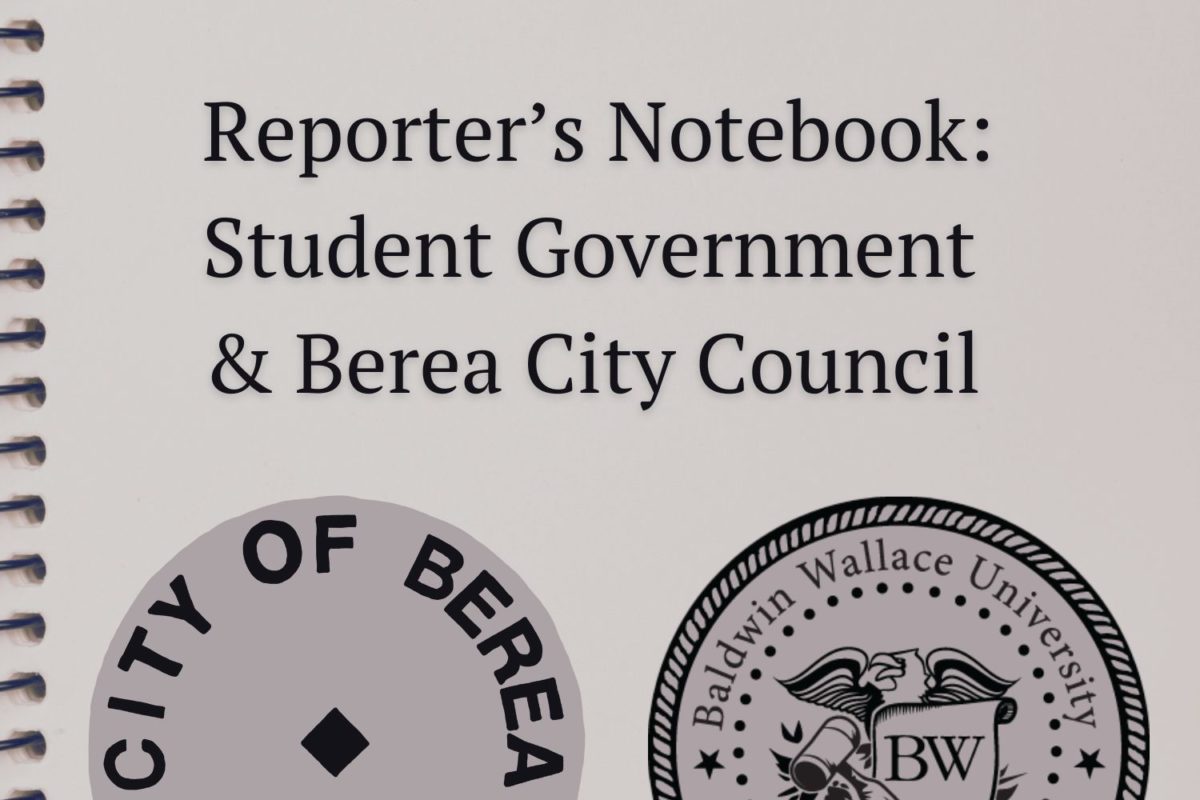The New Normal, Microsoft Teams, and You
Julio Mirelez-Noreña works from a corner desk in his family’s den. A Bob Ross throw blanket drapes from an armchair as his dog gently snores in the sunny corner. On his computer monitor, he has tabs for coding e-textbooks, tutorials, and lo-fi study beats gleaming like panes of stained glass.
As his laptop hums in exertion, he types furiously at the code looming from his larger monitor- correcting a misplaced semicolon brought to light by his team member last night.
Julio is a senior, and he’s writing the capstone for his computer science degree. Julio has never worked with his team in person.
Nearly a year into the COVID-19 pandemic, universities like Baldwin Wallace have adapted to holding classes remotely.
While some students are used to this by now, finding the time and proper methods of getting in touch with other students for collaborative work has proved far more difficult.
Students like Julio are finding their own ways to come together in this new normal via school-sponsored technologies.
Donna Gutschmidt, Director of Educational Technology at Baldwin Wallace, adapted the university to handle wide scale remote online learning.
To do this Baldwin Wallace uses three synchronous video platforms: Blackboard Collaborate Ultra, Microsoft Teams, and Zoom.
Blackboard Collaborate was specifically designed with a teaching and learning platform built with elements deemed important for remote education.
“Collaborate is baked right into Blackboard,” says Gutschmidt. This is how many students attend their remote class sessions.
Gutschmidt says that except for occasional network issues on the university’s end, the software has been received positively for students and faculty.
As faculty adapts to lecturing remotely, students are learning how to work on group projects remotely. Whether this is through Blackboard Collaborate, Teams, Zoom, or traditional email. But certain projects require more than just a Google Doc and an email chain.
Capstone teams like Julio’s are led by Associate Professor of Computer Science Rachelle Hippler.
Hippler oversees the groups’ communications during the senior capstone process, making sure they have ways of collaborating remotely. With computer science projects like this, it’s necessary for the team to be able to point out exact pieces of code that need fixing, with as few miscommunications as possible.
But without a physical room full of monitors to huddle around, students like Julio depend on softwares that has screen sharing capabilities.
Said Hippler, “The seamlessness of screen sharing is really important in computer science. Most of the software works really well with Teams.” She said that her students largely prefer Teams both in and outside of the classroom.
Additionally, she attributes this in part to its easy setup, ability to record meetings easily and avoiding the need to go through the entire Blackboard interface to use it.
As the weeks crawl on, working together remotely will come with greater understanding and methods of staying in touch.
Julio said that while finding time to work with his team and other groups for classes was difficult at first, it has become an unorthodox way to stave off the loneliness of this remote period.
“We’re all longing for some social interaction that isn’t weighed down by obligations so it leads us to find time to do work together online,” he said.
The Exponent is looking for financial contributions to support our staff and our newsroom in producing high-quality, well-reported and accurate journalism. Thank you for taking the time to consider supporting our student journalists.