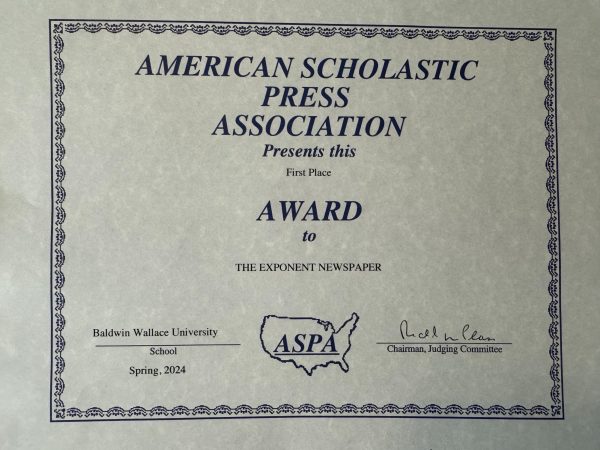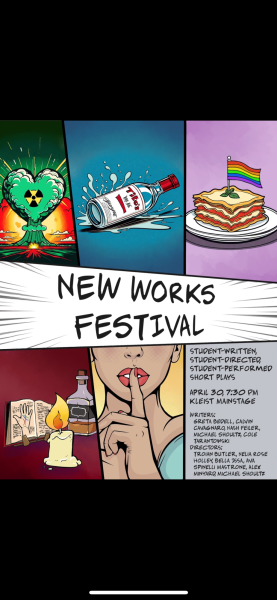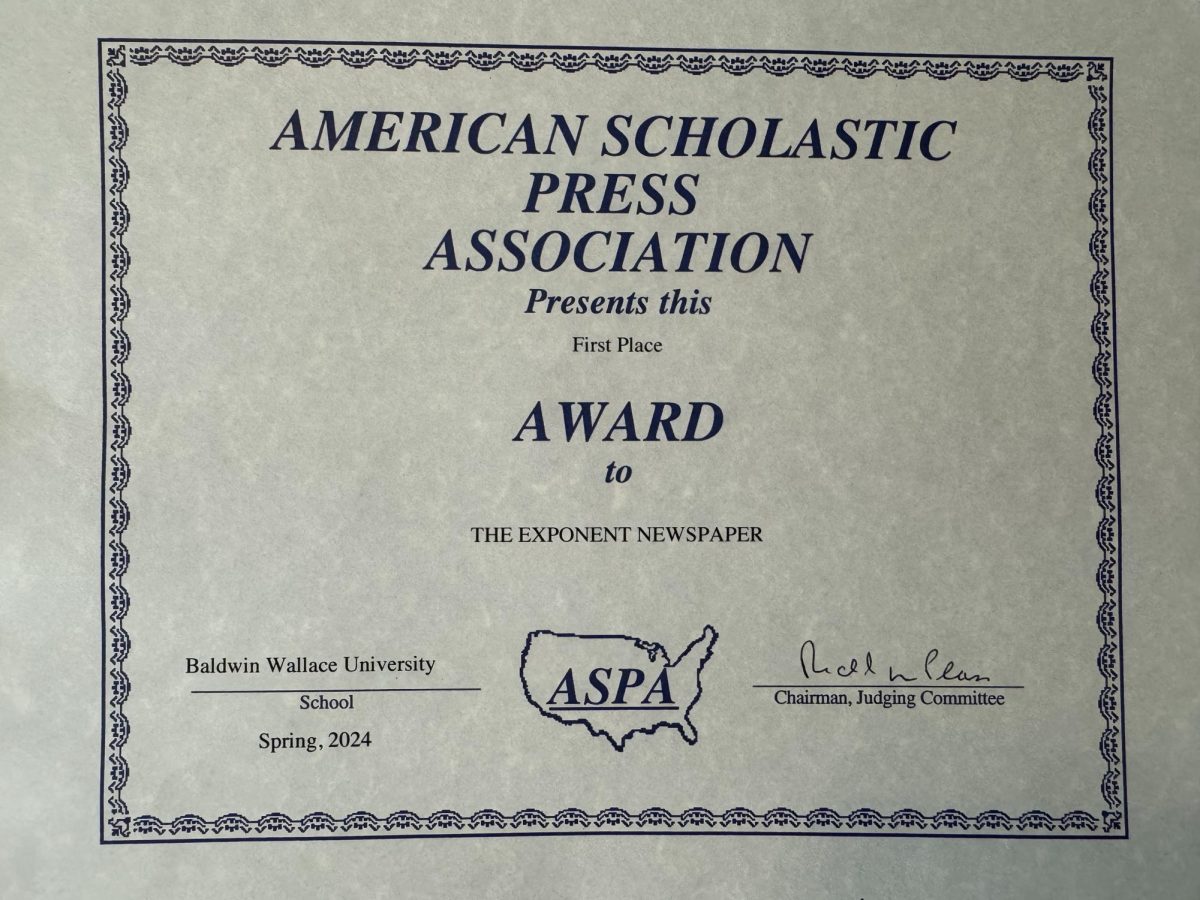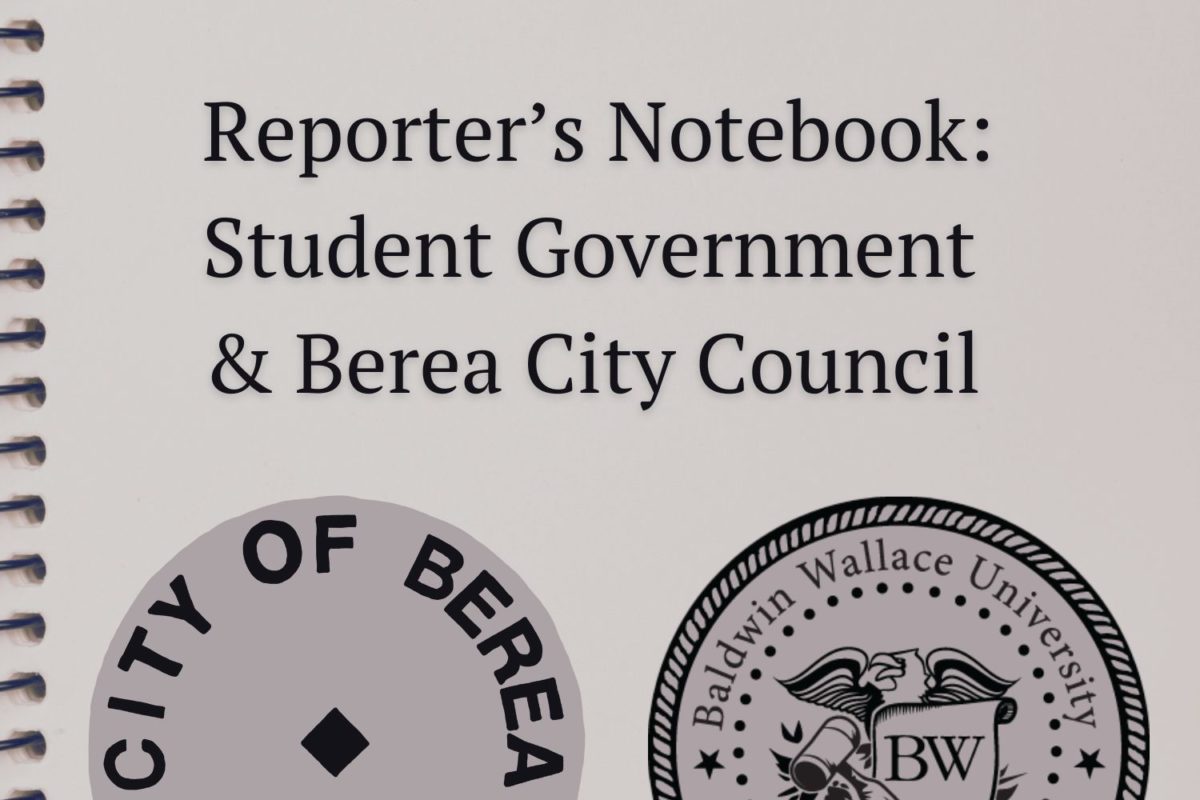A College Student’s Guide to Netflix Parties
As stay at home quarantine dates are extended across the country, college students are seeing a dramatic dip in mental health. Being away from friends, spending the semester at home and missing graduation are just a few moments Baldwin Wallace students are missing due to the COVID-19 pandemic.
According to Active Minds, a mental health awareness nonprofit, keeping up a social routine during quarantine is critical for the emotional wellness of college students. They also suggest limiting news intake, practice healthy habits, and taking breaks to ease the mind.
A great tool to combat loneliness and stay connected to friends is Netflix Party, a Google Chrome extension that lets users watch their favorite movie or TV show with friends online.
The extension will synchronize video playback and has a group chat added so you and your friends can chat about what you’re watching in real time.
To install Netflix Party, visit NetflixParty.com. It’s important to note that you can only use the extension if you have Chrome downloaded on your desktop or laptop. After you’ve installed the extension, visit Netflix’s website and choose a movie or TV show to watch.
To create your party, click on the Netflix Party logo in your address bar and select “Start Party”; this will create a link that you can copy and send to friends. Once you have everyone in your party, you can enjoy your selected viewing.
Netflix Party is a great tool to stay in contact with your BW friends, teammates, coworkers, fraternity/sorority pals, or that special someone that you’re missing.
“I’ve missed my BW friends so much with everything going on,” said Jordyn Rozek, a sophomore at BW. “Being able to connect with them virtually has been a big help. Watching a movie at the same time as them and chatting live about what’s going on was fun.”
The Netflix Party extension for Google Chrome is free to download and can be found in the Chrome store or at NetflixParty.com.
The Exponent is looking for financial contributions to support our staff and our newsroom in producing high-quality, well-reported and accurate journalism. Thank you for taking the time to consider supporting our student journalists.