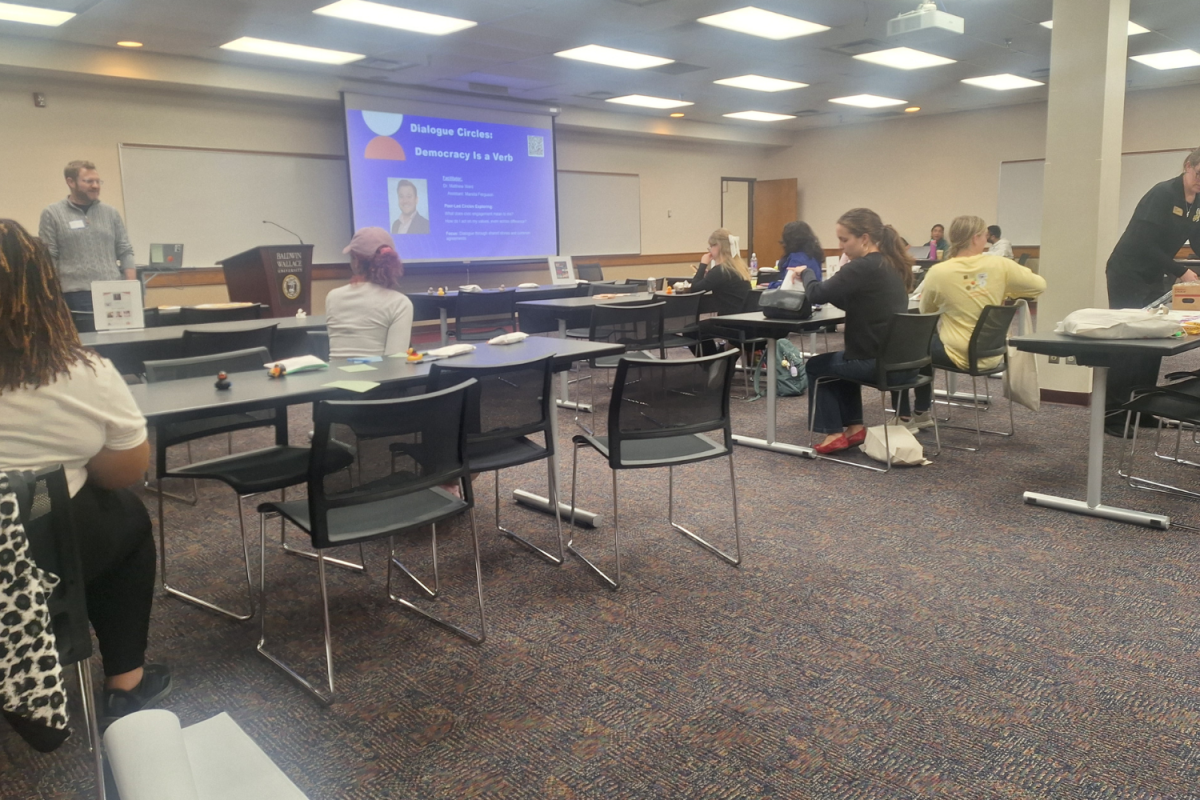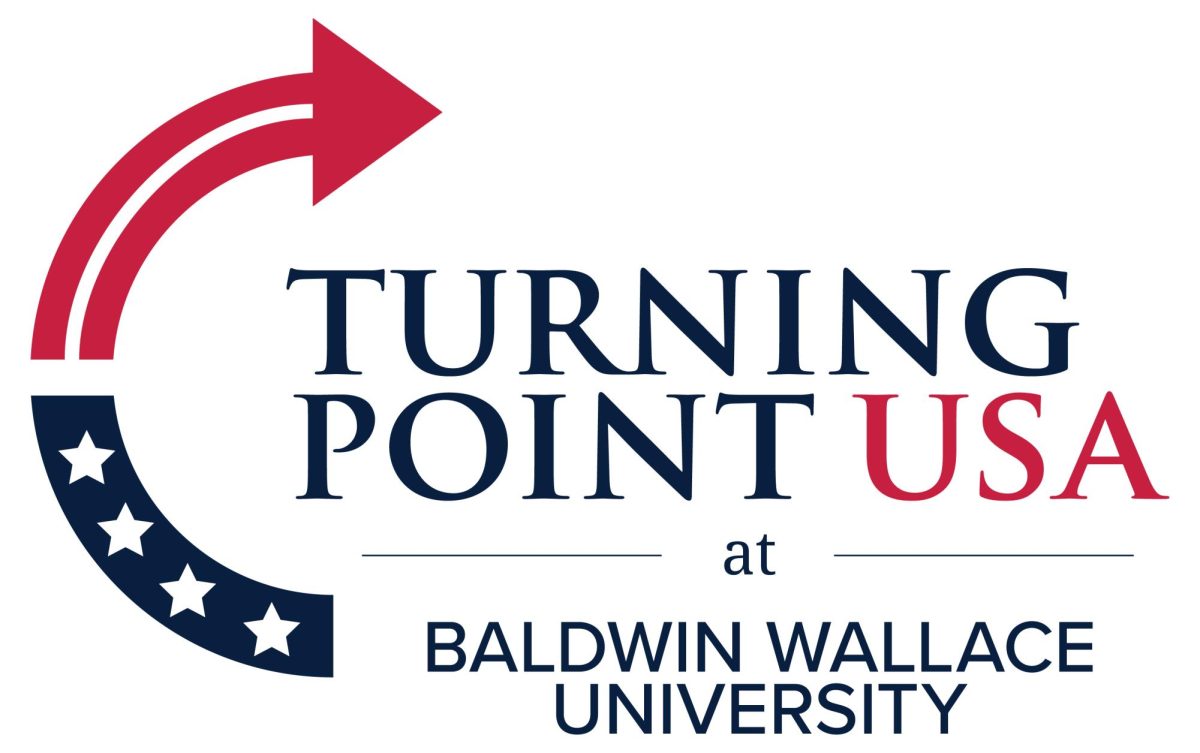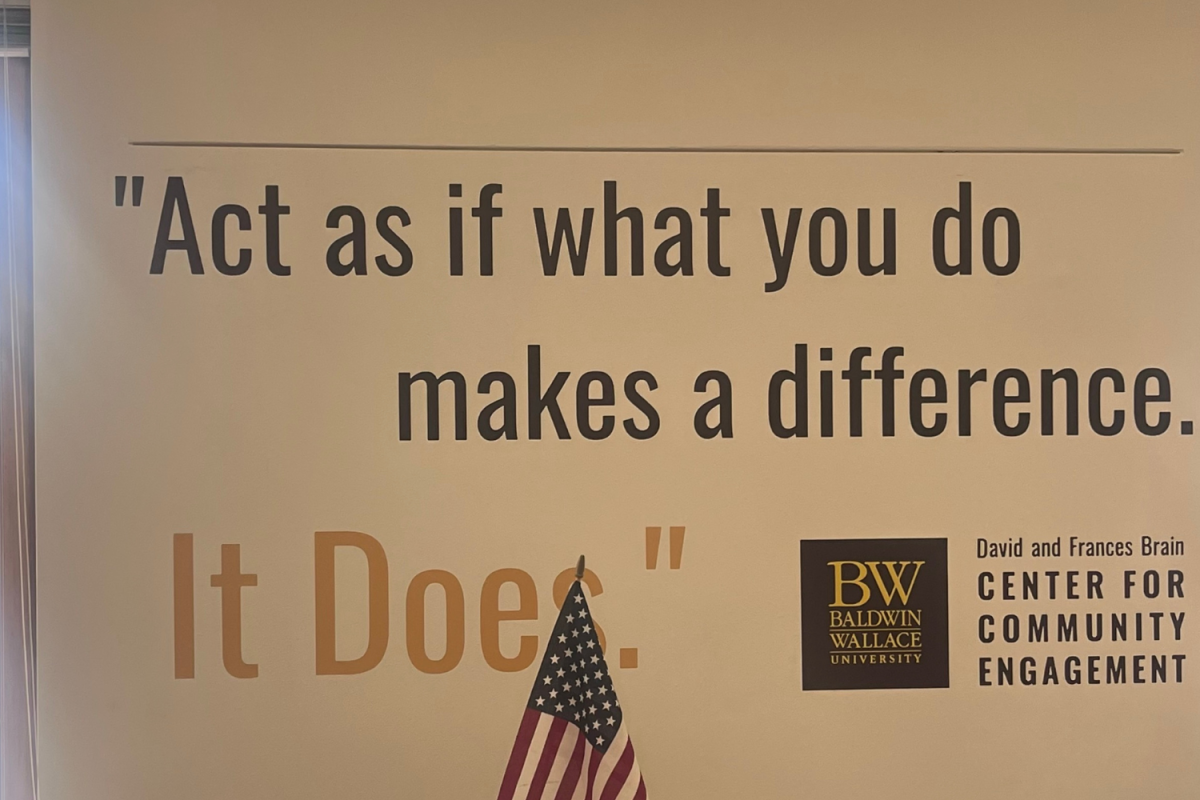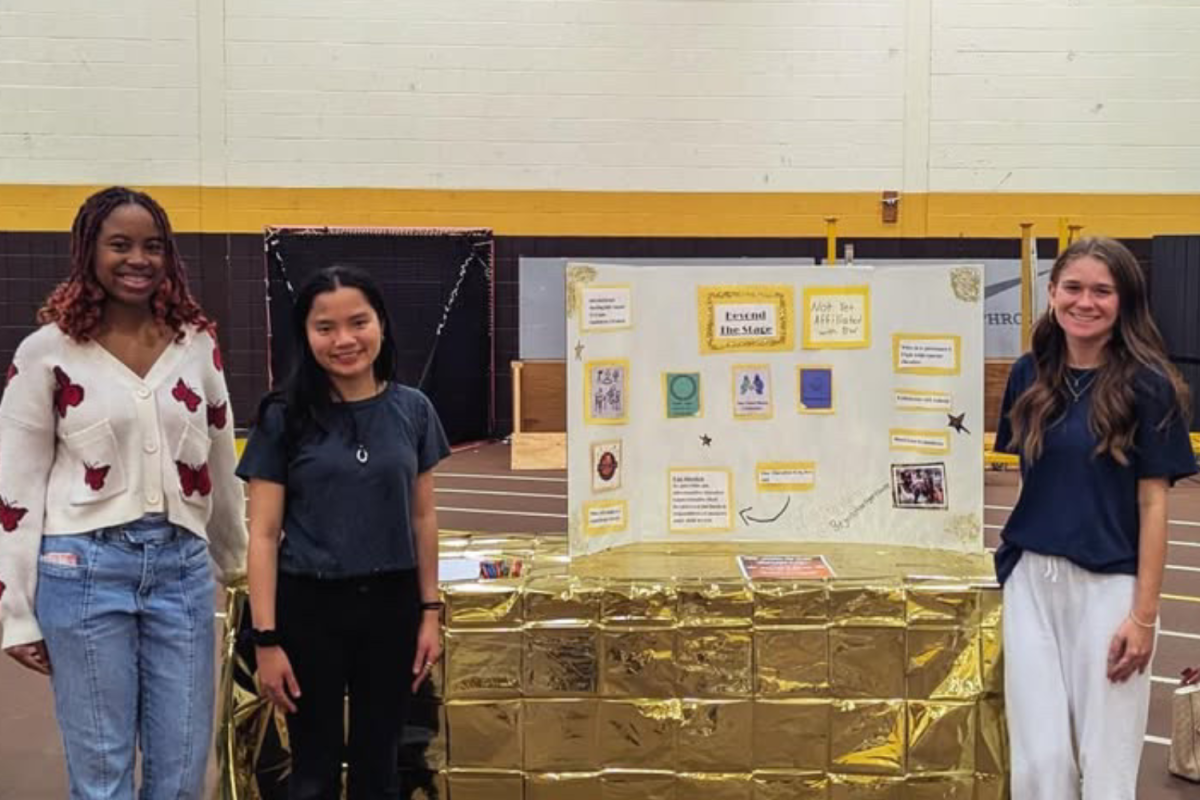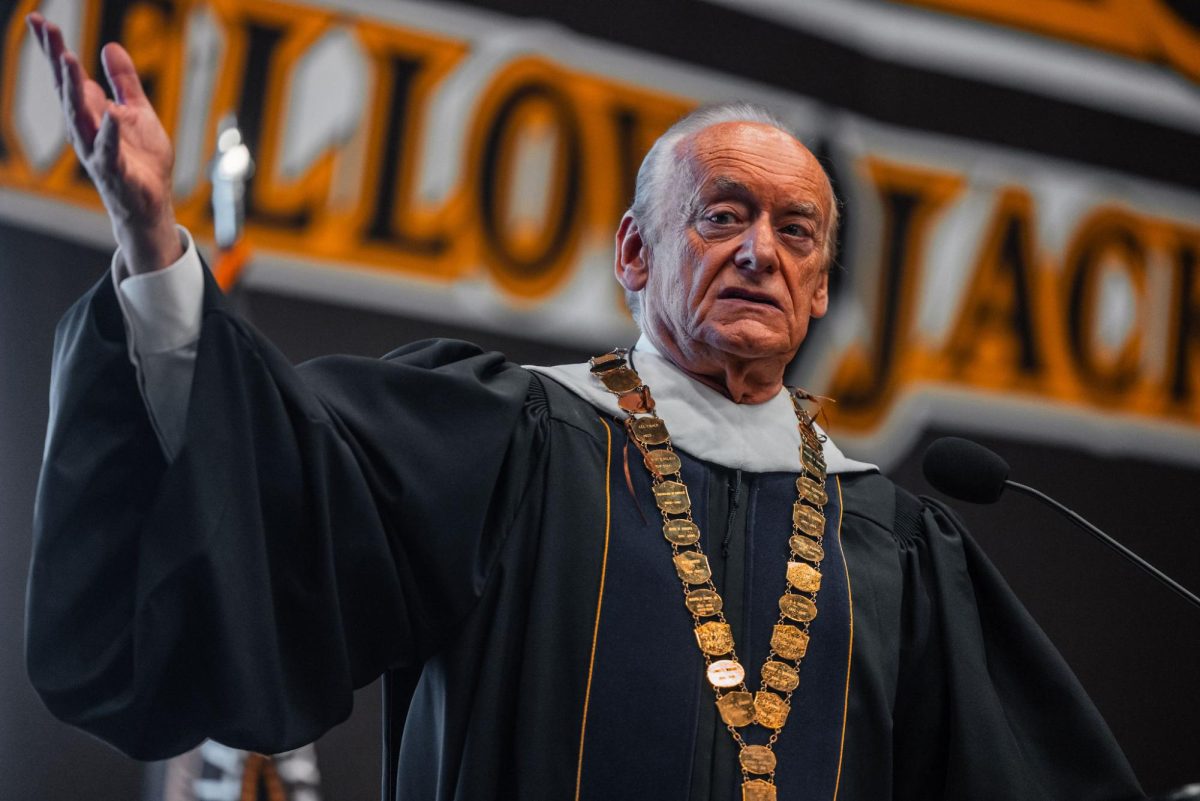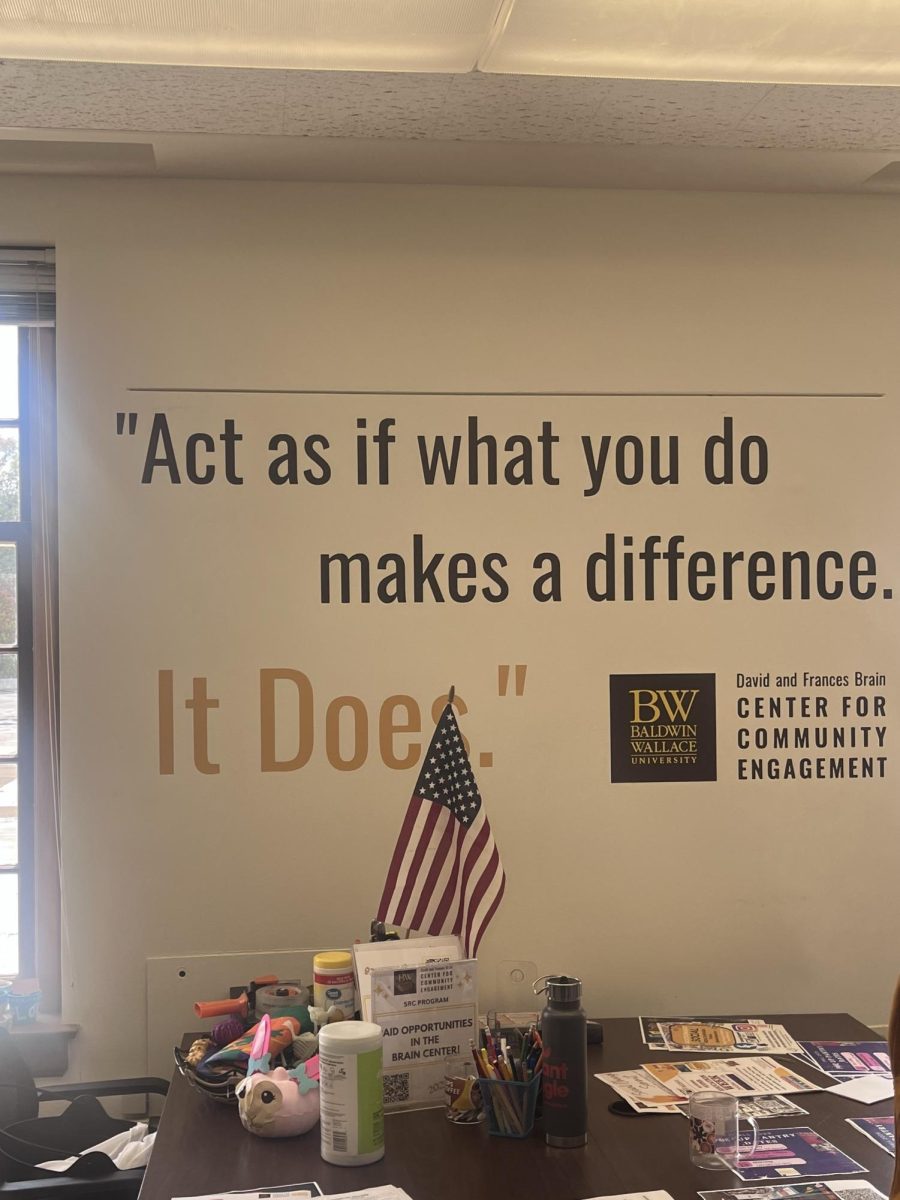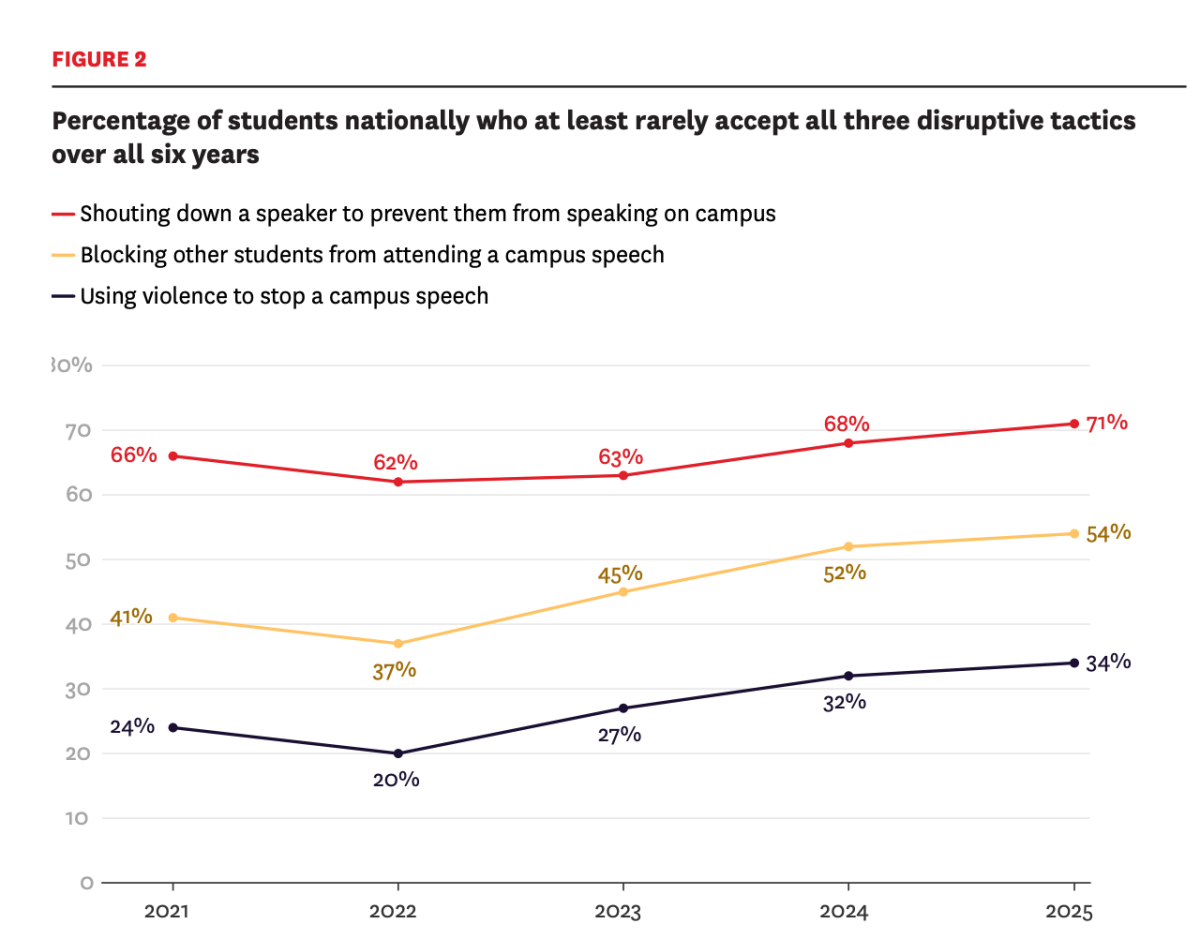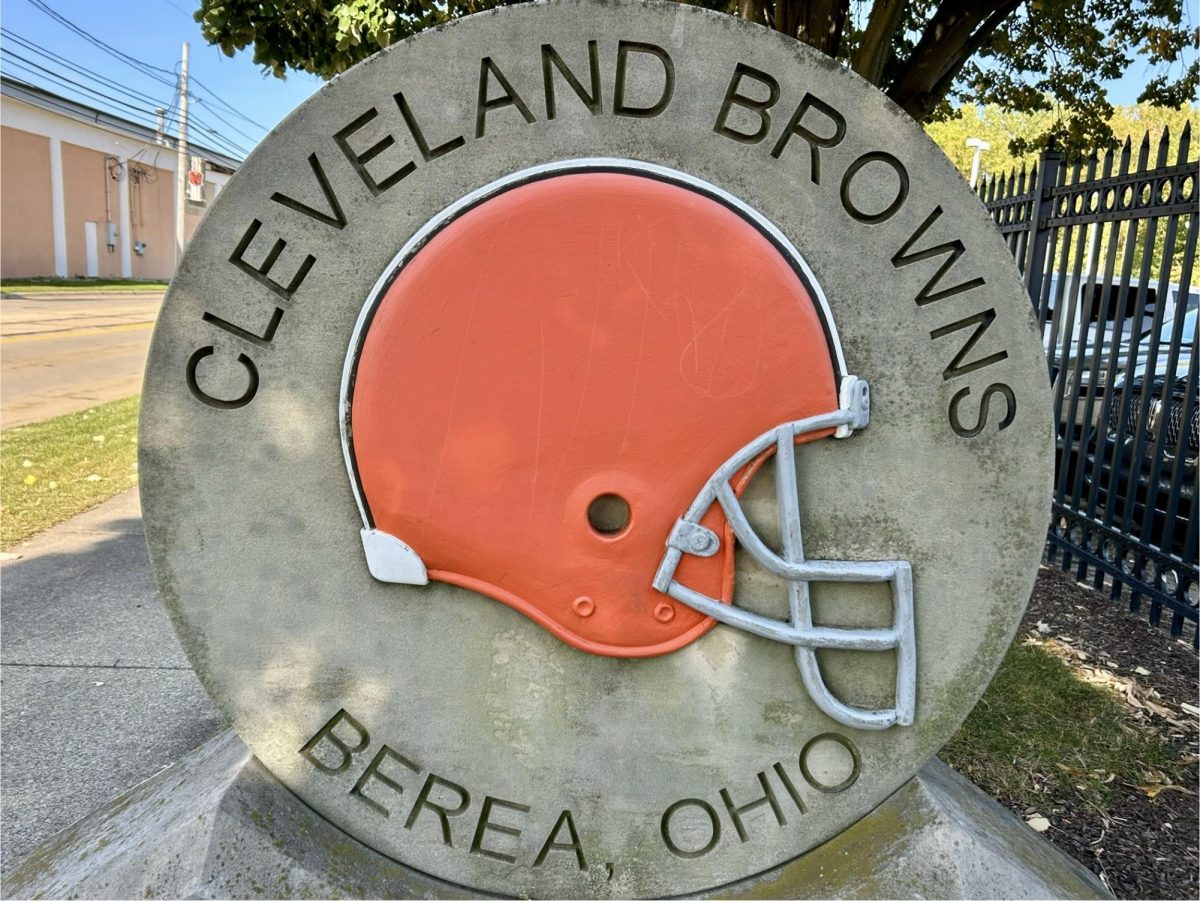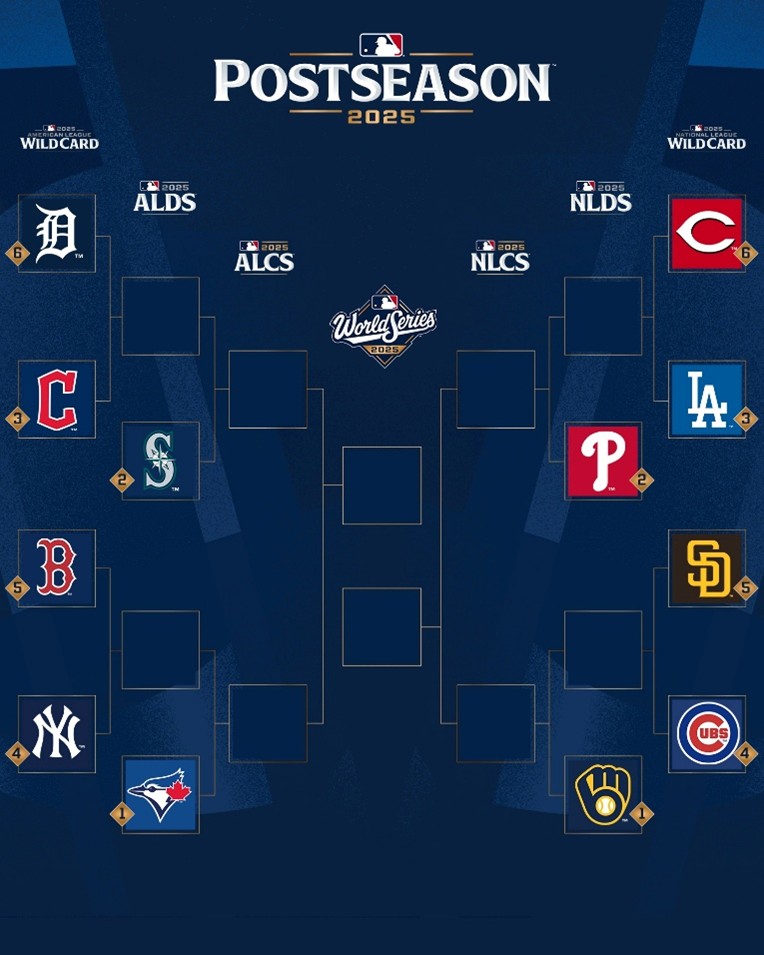IT’s “Virtual Desktop” Give Students New Options
November 9, 2014
The Information Technology Office of Baldwin Wallace University has introduced a new program called “Virtual Desktop” that allows students, faculty and staff access to the general pool of software on their personal laptop or device.
The VMware Horizon View “Virtual Desktop,” is a program that allows any BW users access to the software located on the BW computers without having to go to a computer lab to use certain programs. Essentially you have access to one of the computers in a lab on your own device.
Greg Flanik, Chief Information Officer, stresses that this new program adds a new level of mobility to technology onto the campus.
“It (Virtual Desktop) is a way to use our computers on campus without having to go to a computer lab. It is truly mobile, and allows you to do your work with our computers without having to be on campus,” Flanik explained.
This program gives students, staff, and faculty access to BW software. The program also allows users to print to local, personal and Baldwin Wallace printers.
Access to BW network drives and personal storage devices is also made possible through this software. Additionally, commuters are given more access to the software without having to drive to campus on a weekend or during poor weather conditions in the winter time.
“We have found more students bringing notebook computers. This means that in class students can access the software without the professor having to request a lab,” said Flanik.
Less stress made on the computer labs means they can be redone to have more of a lounge type atmosphere. There would be places to charge personal devices and there will still be desk space for the students rather than a school computer.
There are still a few more features that the IT staff plans to add to the “Virtual Desktop” such as integrating “OneDrive” into the program. “OneDrive” is a storage device through Microsoft Office that allows the user to save their work onto it and then access it on any device.
To access the “Virtual Desktop,” a Baldwin Wallace user can either download the full-featured client or use the HTML Web Access Version. Both options are located at https://labs.bw.edu. From there a user can either choose to download the program or use the online access point.
The IT office also has plans to add a new student portal.
The new portal, planned to be available in the fall of 2015, will allow the student to have access to their Blackboard, Webexpress and email on one platform. This means that students will only have to enter their login information once to be able to access all of those features said Flanik.
The campus email is also set to change. All emails will eventually be the same server, and end with “@bw.edu” instead of “@mail.bw.edu.”